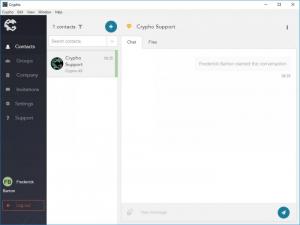Crypho
4.1.1
Size: 49 GB
Downloads: 2779
Platform: Windows All
Communicating with friends and family is quite easy due to modern technology, but it's a completely different matter if you want some privacy when discussing important things with co-workers or business partners. Crypho provides you with a secure means of communication, which you can rely on whenever you need to talk about sensitive matters or exchange important data. Its simple design allows you to establish a connection with your partners in no time, so you can focus on what's important, instead of wasting time fiddling with confusing controls.
Crypho comes with different price tags, for different team sizes, but you can also get it for free if you intend to use it for personal purposes. You can use it on any modern Windows or Mac OS X platform, and you can also find it as a mobile app for Android and iOS. The software doesn't require any special tools or services, but you have to use your mobile phone number to create an online account.
Once the application is up and running, you have to go through a two-step authentication process. Besides providing your login password, you also need to wait for an SMS message with an authentication code. Crypho can remember your credentials, so you don't have to go through the same sign in process multiple times, but you can still set it to ask for a password and code each time if you are not the only person using the computer.
The main user interface has a clean and simple design, which makes it exceptionally easy to master. You can find your contacts, groups, invitations, as well as various options, in separate sections, which you can access via navigation tabs, on the left side of the interface. Adding a person to a list doesn't involve anything more than clicking a button and typing their email address. Contacts are displayed just like in any other chat application. They are listed in a column, on the left side, and you can chat with selected individuals in the larger area on the right. Besides exchanging text messages, you can also transfer files back and forth.
You may not be impressed with Crypho's appearance, but you will certainly appreciate its security measures. Messages and files are heavily encrypted before they go out over the Internet and they are only decrypted once they reach the recipient. Furthermore, the messages you send and receive pass through SSL/TLS protocols, to prevent third parties from intercepting your conversations. Also, the software manages encryption keys automatically, so you don't have to concern yourself with how and where you should store them. The best part is that no one will have access to your messages and encryption keys, not even the developers.
You can't ask for a more secure communication system when using Crypho.
Pros
The software encrypts your messages and files, using a powerful 256-bit AES algorithm. It has a simple and approachable design, so you can master its controls in no time.
Cons
The free version lets you transfer files that are up to 3 MB large.
Crypho
4.1.1
Download
Crypho Awards

Crypho Editor’s Review Rating
Crypho has been reviewed by Frederick Barton on 23 Nov 2018. Based on the user interface, features and complexity, Findmysoft has rated Crypho 5 out of 5 stars, naming it Essential